How do I Align a Goal in Cascade?
Click the goal to open the sidebar > Click the show more and scroll to the bottom > Select the Add Additional Alignment button > Select the plan > Select the goal or focus area > Add Parent
If there are any unfamiliar terms within this article, please consult our glossary
To align a goal, you will add a parent goal. To have multiple alignments, a goal will have multiple parent goals.
By aligning a goal, this is adding a connection between two goals, or multiple goals, in Cascade.
- Select the goal you want to align, so it opens the goal in the right sidebar
- Scroll down in the side bar and select 'Show More', which will expand so you can scroll down further
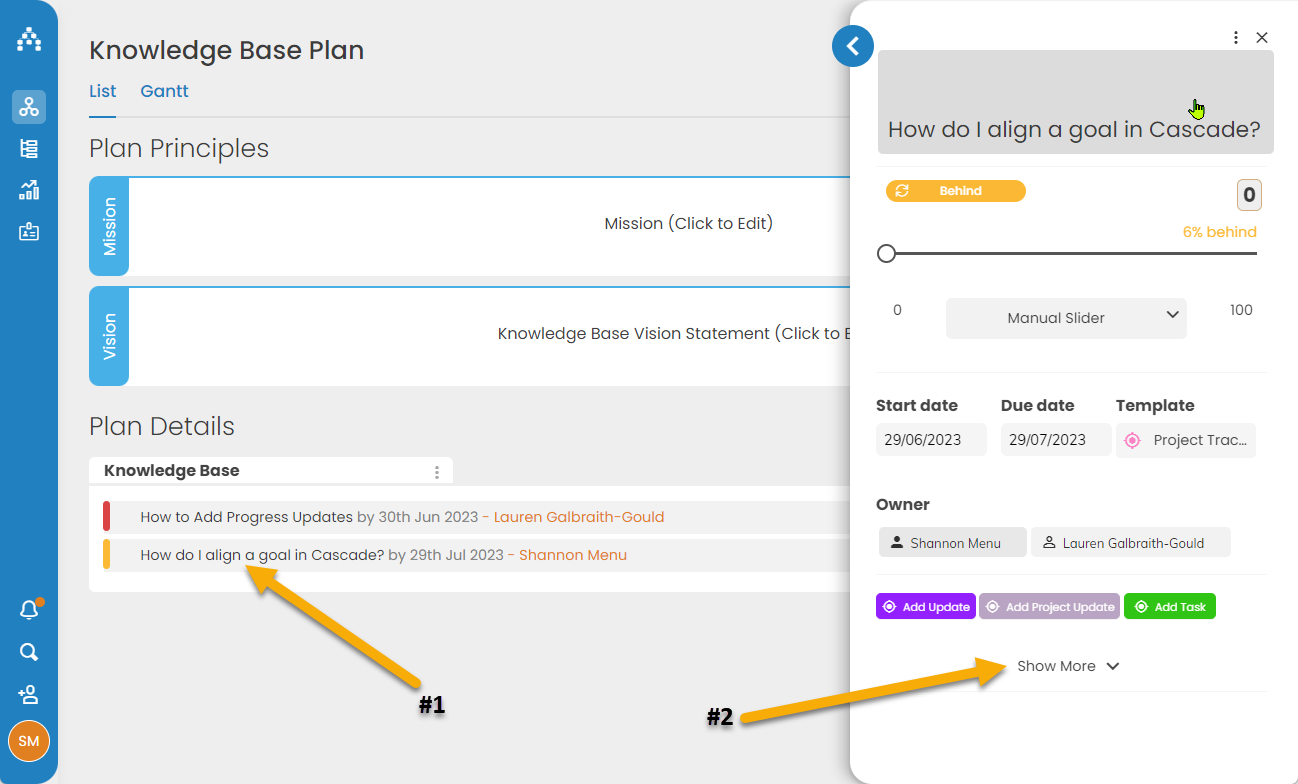
- Select Add Additional Alignment

- Select the location of the parent goal (you can also type the information)
- Select the Plan
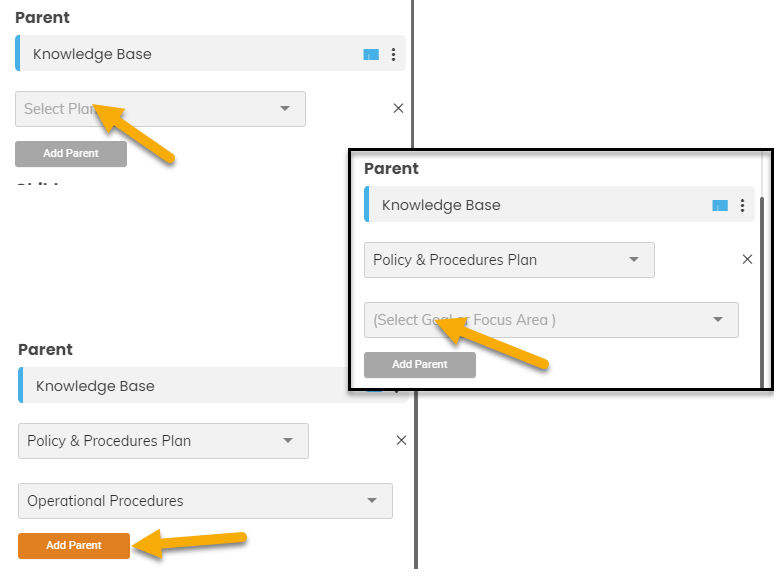
- Select the goal or focus area
- Select the Plan
- Click Add Parent icon
- This will show 2 parent goals.
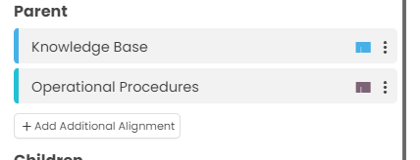
The 2 parent goals, or focus areas, allows the goal to align to 2 different parent goals, and possibly 2 different plans.
Why is it important to align goals?
Aligning goals will:
- show the link between two goals
- connect the goals on snapshots
- connects the goals on dashboards
- help reduce the workload; by having a goal linked to multiple parent goals, this helps to populate multiple plans or reports, with fewer updates
Should you have any further questions, or this article does not complete your help request, please log in to the GFW client support area and lodge a support ticket using this link
This article was written by Shannon Menu.
Click here to learn more about our authors
.png?width=165&height=165&name=MicrosoftTeams-image%20(8).png)